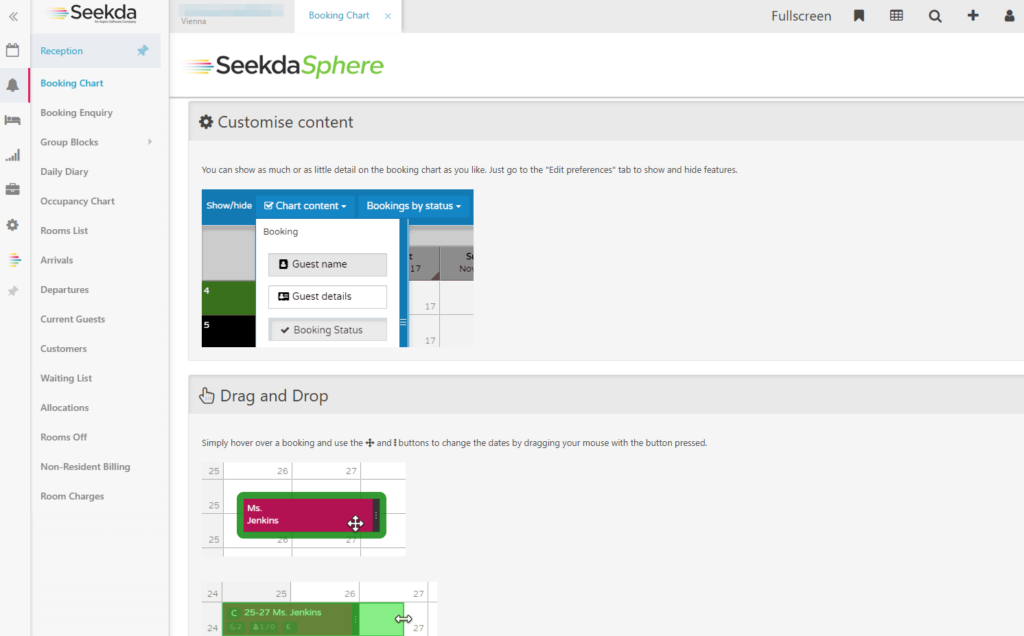As Booking.com’s only Premier Partner based in Austria, we pride ourselves on continually offering innovative and high quality services and products. Our close relationship with Booking.com gives our customers a clear competitive advantage and this update is proof of that.
We are pleased to introduce an important new feature with this update: Adjust incorrect configurations in existing mappings with “Auto-Sync” or simply add additional rooms and rates on Booking.com with just one click!
New key features
- Improved mapping tool: You can now easily create room types and rate plans based on your existing listings in Seekda for Booking using the Seekda Mapping Tool.
- Synchronized Updates: This feature ensures automatic synchronization of room types and rates between Seekda and Booking. Any changes to images, amenities, occupancy definitions for room types or rate names in Seekda are automatically reflected in the corresponding mapped rooms and rates in Booking.
Usage example
You want to offer a room in Booking that was not available in the Booking system before. In the past, you had to manually create the room type in Booking and then map it in Seekda. This process was not only time consuming, but also error prone due to possible interruptions.
With the new features, you can seamlessly create a new room type in Booking with just one click in Seekda’s mapping tool. This integration simplifies the entire process and results in more efficient and accurate mapping.
How do I use this new feature in my Seekda account? To access the settings options of this update, simply click on Interfaces > Self Service. If you have already activated Booking.com, click on the paperclip icon next to the channel. If you have not activated the channel, you will need to complete the onboarding and mapping process to access the advanced settings.
We are confident that these enhancements will provide you with a more efficient and accurate way to manage your room types and rates on Booking.com!