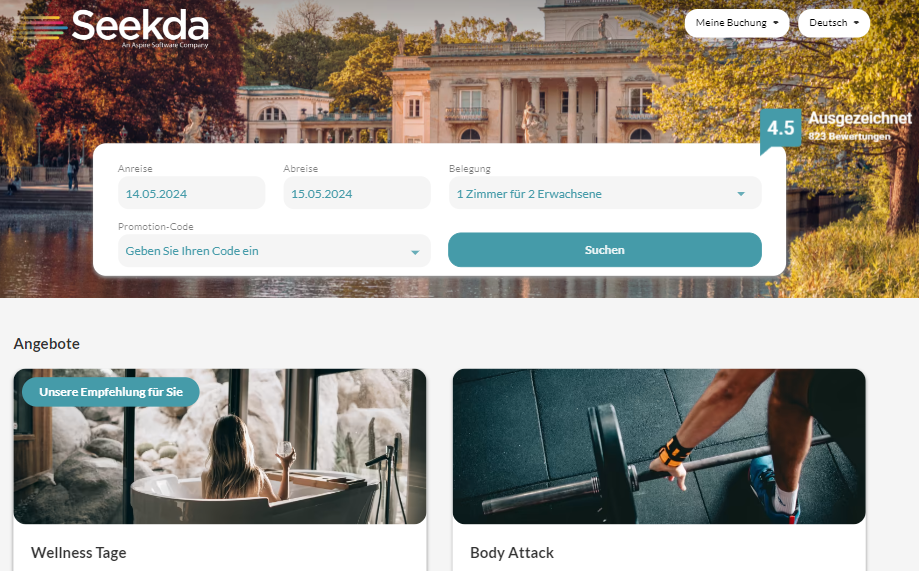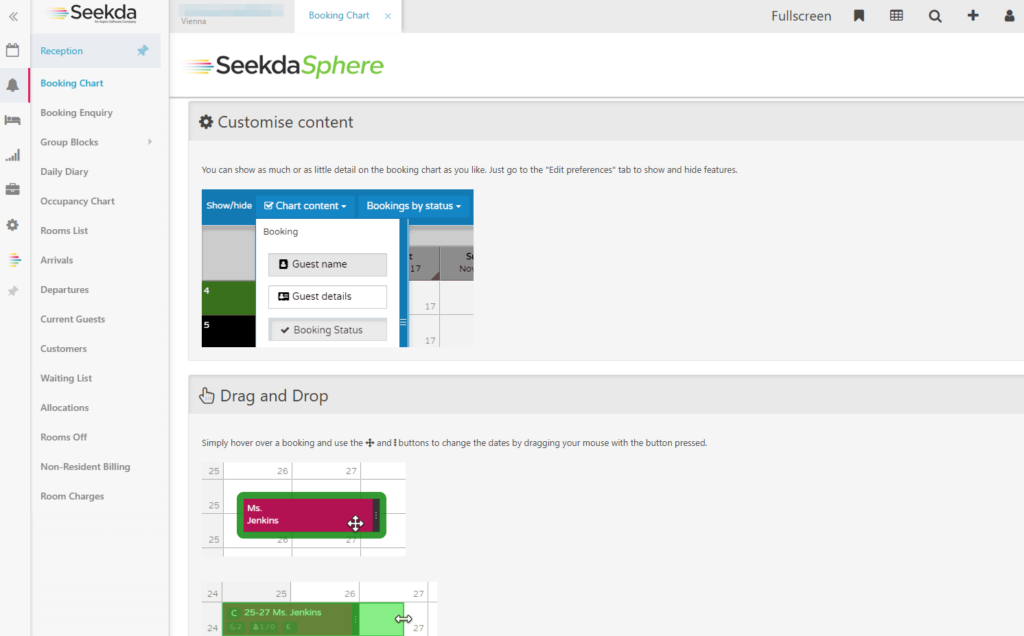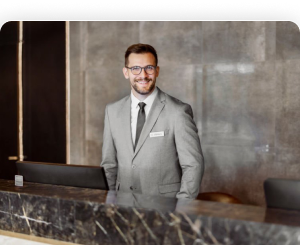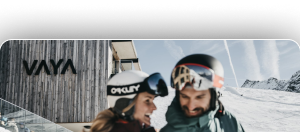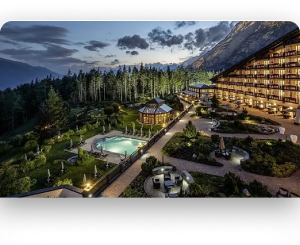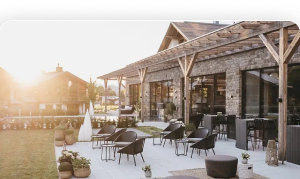We’re thrilled to introduce an exciting enhancement to our booking engine! With this latest update, users now have even more flexibility to tailor the look and feel of their booking engine interface to match their brand identity and aesthetic preferences.
What’s New:
- Expanded Color Options: Say goodbye to limited options! Our booking engine now offers an extended range of color settings, allowing you to set font- and background colors of your booking engine search bar that resonate with your brand and your header banners.
- Customizable Elements: From card background color to border-radius and drop shadows, every element of the booking process can now be customized with your preferred settings. Personalize your booking experience effortlessly!
- Visual Consistency: Maintain visual consistency across your booking engine by adjusting colors for the Trust You logo and review section. Ensure a cohesive and branded user experience from start to finish.
- Enhanced Brand Representation: Stand out from the crowd and reinforce your brand identity with tailored color styling. Create a memorable impression on your customers while providing a seamless booking journey.
How to Get Started
Updating your booking engine with the latest color styling options is simple:
- Log In: Access your Hotel Manager account using your credentials.
- Navigate to Settings: Head to the “Styling” section within “Booking Engines”.
- Select Colors: Explore the expanded color and styling settings in the “Advanced mode” area and choose the colors and settings that align best with your brand.
- Preview Changes: The styling pane gives you a real time preview of your changes.
- Save Changes: Once you’re satisfied with your selections, save your changes to see them reflected in your booking interface instantly.
Feedback
We’re continuously striving to enhance your booking experience, and your feedback is invaluable in this process. If you have any questions, suggestions, or encounter any issues while using the new color styling options, please don’t hesitate to reach out to our support team. We’re here to assist you every step of the way!