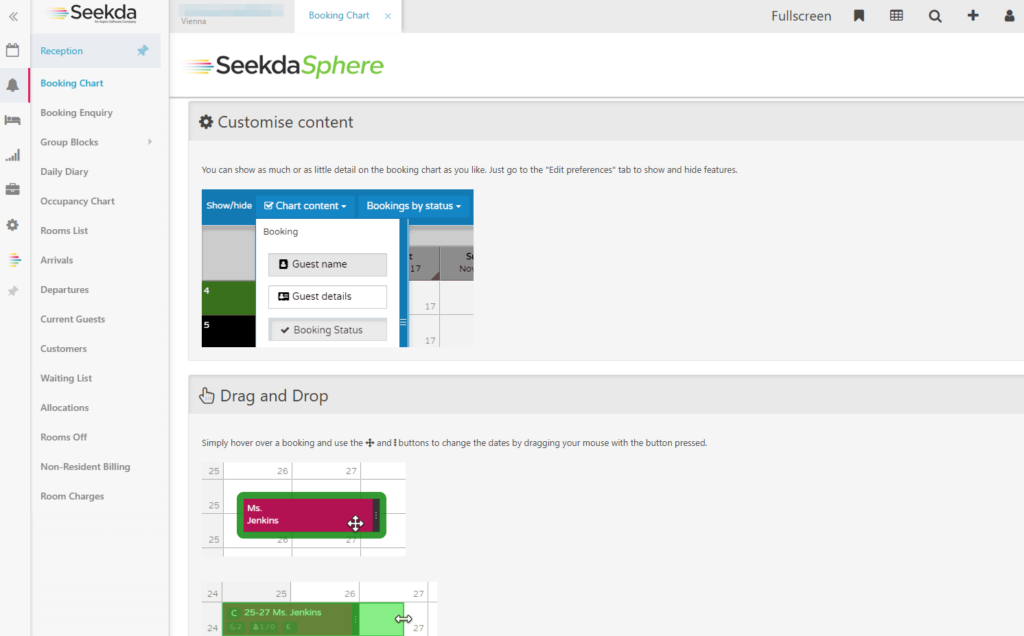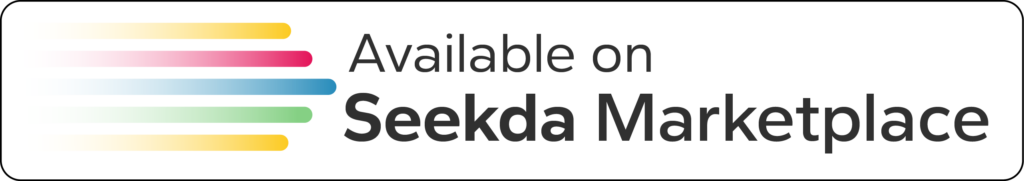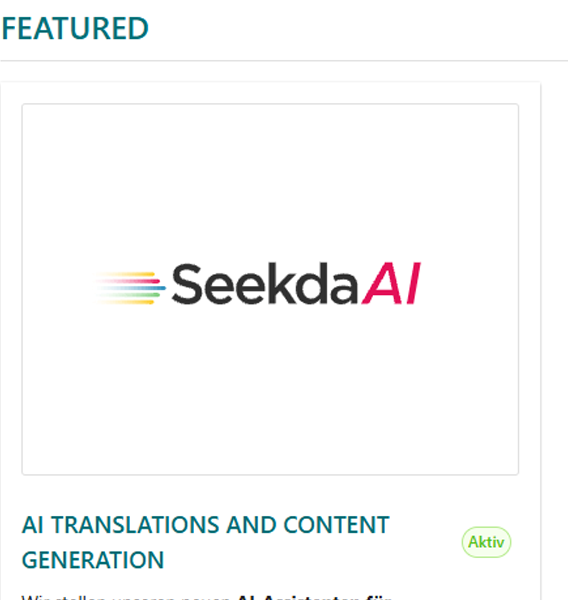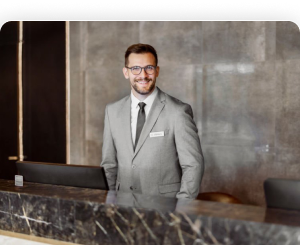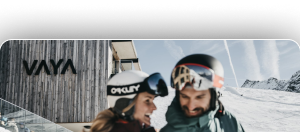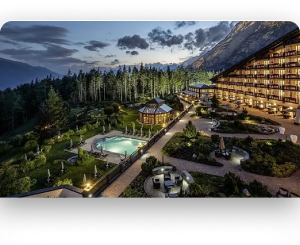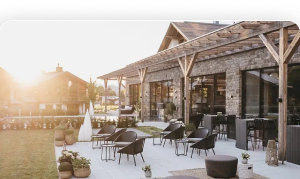Some time ago we presented an interesting update that allows you to offer your guests a customized experience that is closer to your brand image, communication strategy and marketing standards of your property. Hoteliers can now customize the vast majority of labels displayed on the KUBE, allowing them to use wording as they see fit.
This feature received a very positive response and many hotels immediately utilized it. We present some examples on using this function below.
The property offers hotel rooms as well as vacation apartments and campsites. For this reason, it was decided by the hotel to rename the search bar in the KUBE in the field Occupancy and to insert the term Cosy Lodging instead of room.
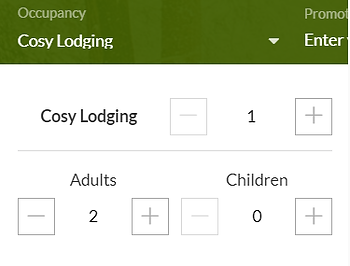
This hotel prefers a colloquial style in communicating with its guests and has therefore decided to change the Arrival and Departure fields to When are you arriving? and When are you leaving?
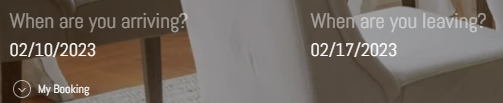
The hotel focuses on a friendly style and changes the Occupancy field in the question How many guests can we welcome?

The property would like to highlight to its guests the advantage of booking directly over booking through OTA channels. Therefore, the name of the Book Now button has been changed and is now called Book at Best Price.
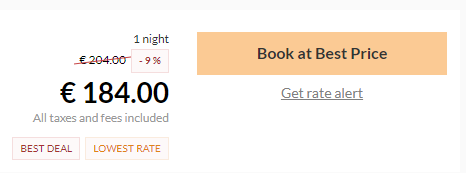
The Search button has been renamed to Show offers, as it is more consistent with the default language of the hotel.
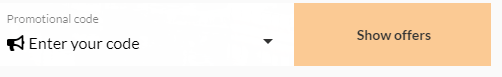
You can overwrite the KUBE labels directly in the Hotel Manager. To change the wording of a label, simply click on the menu item Booking Engine > Labels Overwrite and add the desired changes.
Under the menu item Help > Documentation you will find the corresponding instructions with further application examples.