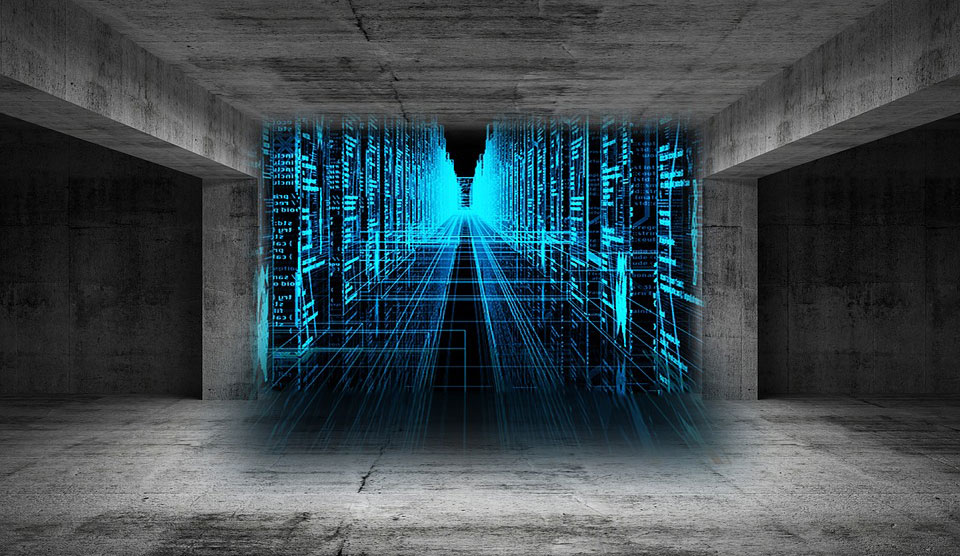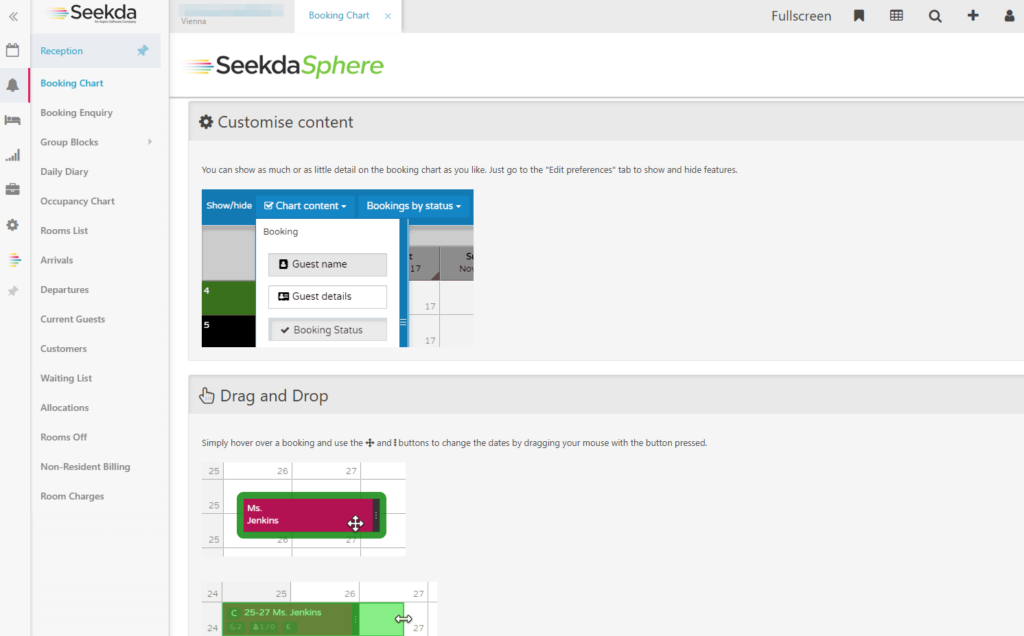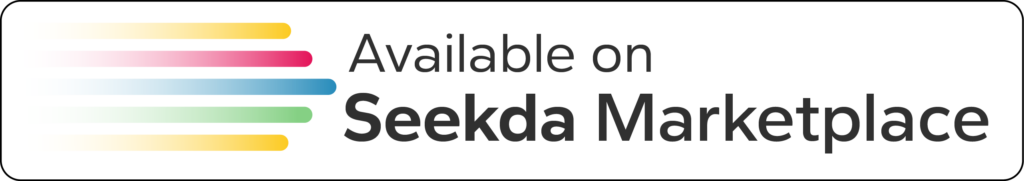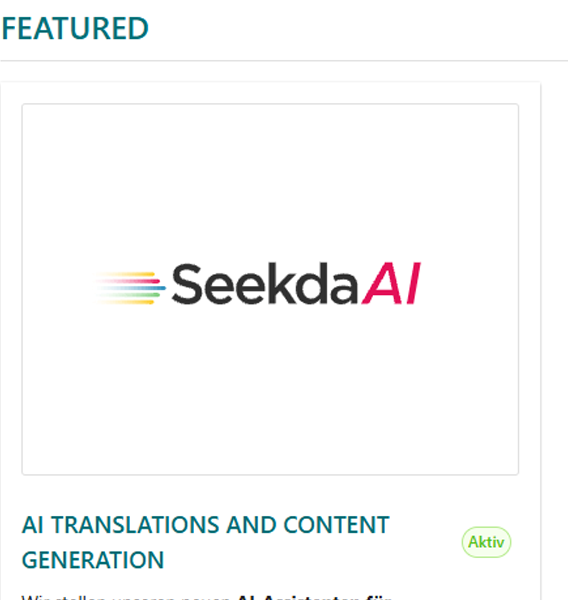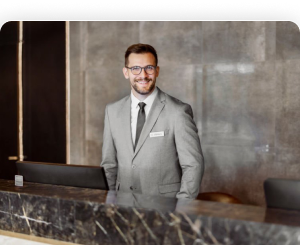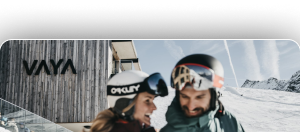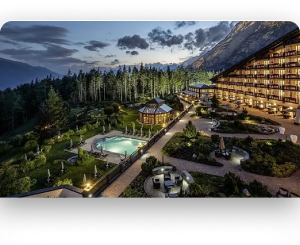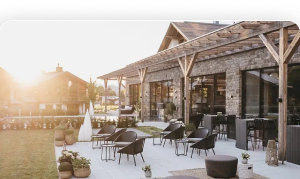The user interface room types update is now live for all customers! This brings, besides significant improvements in design and usability, a brand new and much requested feature by customers: Virtual room types.
When you create a virtual room type, you can choose between 2 models:
- Bundling
- Group
Depending on whether you want to market connected rooms as one larger room type or have more flexibility to manage sales across your distribution channels, you would choose bundling or group. Due to the high level of interest since the feature was introduced, we would like to share two live examples in this article that show how customers are already benefiting from this feature.
Model 1: Virtual room type as bundling

One resort has 4 rooms of different sizes (highlighted as green, red, purple and yellow in the sketch plan below). These rooms have a connecting door. It is possible to book the 4 rooms individually or by bundling them as one unit. This unit (green + red + purple + yellow) corresponds to a virtual room. The prerequisite for the bookability of the virtual room is, of course, that each individual room in the unit has at least an availability of 1. If one of these rooms has no availability, the virtual room is also not available. Booking the virtual room type, of course, automatically reduces the availabilities of the individual rooms it contains.
Bundling is usually used to combine different room types into a new, usually larger, room type.
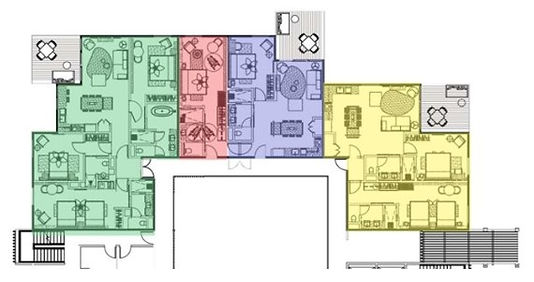
Model 2: Virtual room type as a group

One hotel implemented virtual room types as follows:
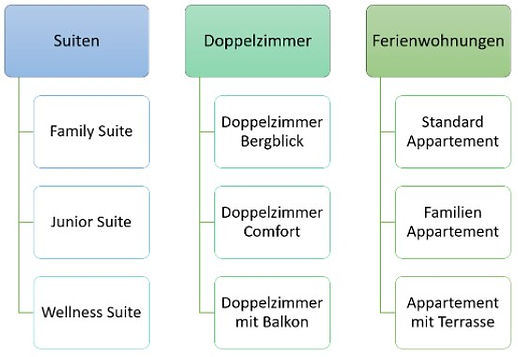
The clear goal of this sales-related customization is to give direct bookers an advantage by giving you, the hotelier, the ability to differentiate which products are offered on which sales channels. By prioritizing the assigned rooms in a Virtual Room Type, you can ensure that rooms with the most beautiful or best location, or other salient attributes, are assigned to your direct bookers. This can also help with the so-called billboard effect: Guests who visit your website from third-party sites only for further information, but ultimately book with the third-party provider, thus see a corresponding added value on your own sales channel and can possibly become direct bookers.
The graphic is to be interpreted in such a way that individual room types have been combined into generic room types and these are now marketed separately. Specifically, in this case individual room types were grouped, e.g. double room mountain view, comfort and balcony were combined to form the main category double room. In this case, the grouping (main category double room) is linked to the OTA channels and played out, while the company has decided to continue to offer the individual room types (mountain view, comfort and balcony) directly and individually in the Seekda booking screen. The availability for the Virtual Room Type is calculated from the sum of all assigned room types.
So which room will the system assign to each booking? Although certain room types have been grouped into a generic room type, each hotel has of course the possibility to choose the hierarchy of the individual room types in the Hotel Manager. This means that an order must be set for which room types are assigned first and which are assigned after.
And the good news for your reservation team: this differentiation of the distribution strategy is done fully automatically by the system after a one-time configuration and does not generate any additional effort! In addition, the creation and maintenance of price lists for external channels is greatly reduced.
Please note that the creation of virtual rooms only affects the availability of rooms. The prices are not automatically taken from the existing price lists, but must be created separately!
In the Hotel Manager under the menu item Help > Documentation you will find an illustrated step-by-step guide including setting options on this topic.