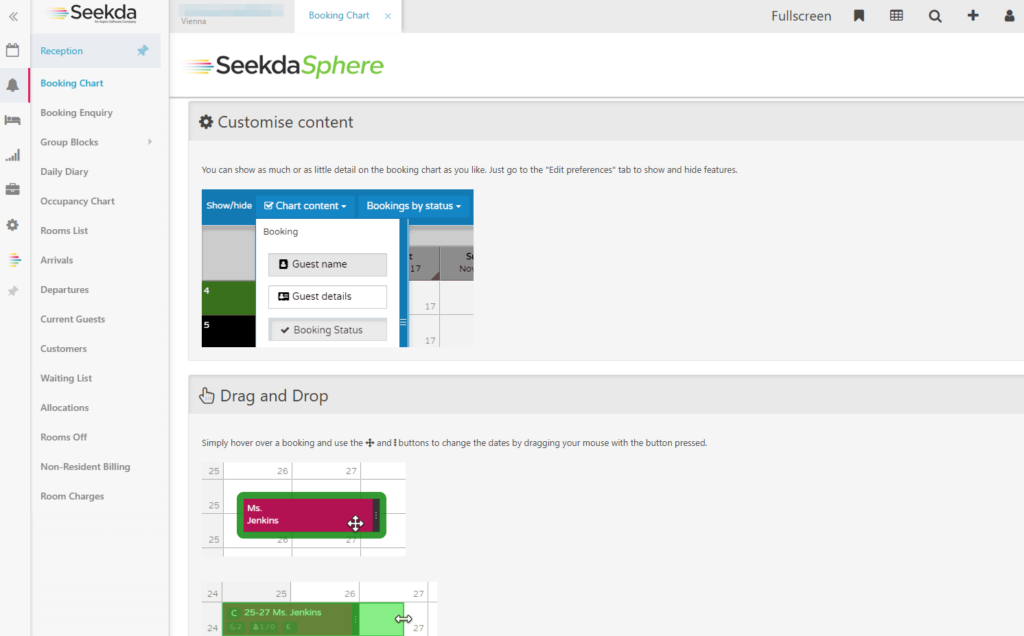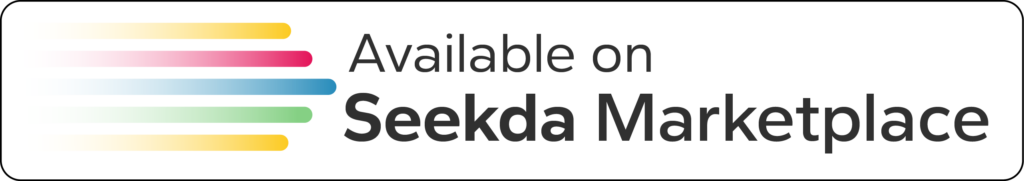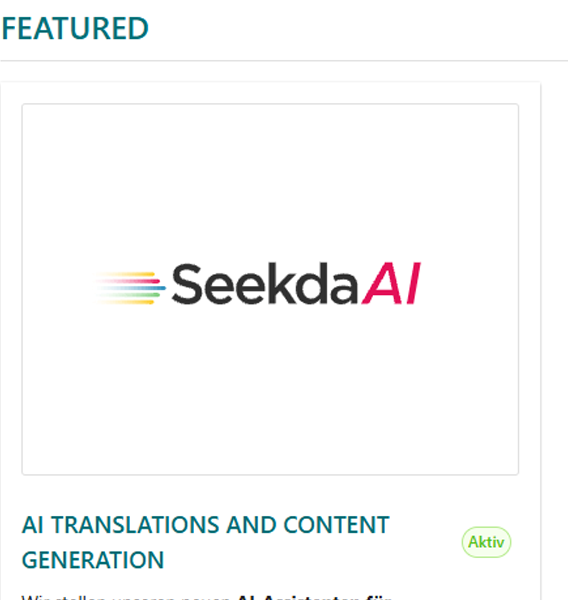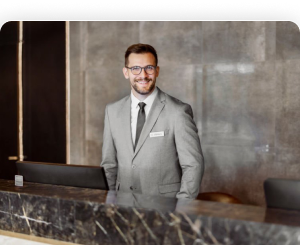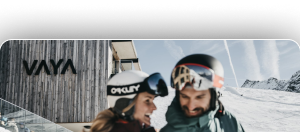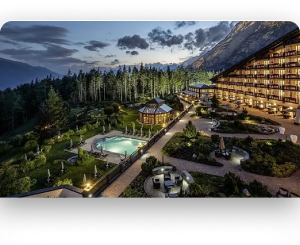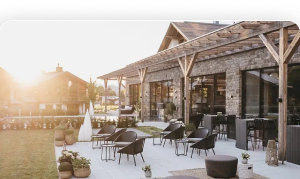We’re thrilled to announce a very powerful extension of our Circles: Partner Area for Circles! Collaborating, communicating and working with your partners for events, seminars, weddings, businesses and companies and travel agencies just got a whole lot easier.
At Seekda, we’re dedicated to continuously improving operational performance and providing you with the tools you need to achieve maximum success.
Here’s what you can expect from this new feature:
- Partner up and share access: Empower your partners and give them access to your dedicated Circles.Whenever you have an event, a seminar, a wedding or you have an ongoing collaboration with corporations, businesses or travel agencies and tour operators, managing agreed rates, allocations and reservations can be time consuming.With Circles, you can setup dedicated booking engines in seconds and use them as private booking funnels for your partners. Now you can even invite your partners to your Circles allowing them to work directly within your Circle.
- User management: Your partner has their own staff? No need to keep track of their staff list. Simply add your primary contact and allow them to manage their own list of employees.
- Reservation management and guest communication: Do you want your partner – e.g. a travel agency with contracted rates – to be able to cancel reservations and run their own guest communication? With a single click you can give your partner permission to do so.
- Stylings and banners: Is your partner interested in a customised user experience? For example you are the chosen venue for a wedding and bride and groom would like their guests to confirm their stay directly with you. You can give them their own dedicated Circle, their own dedicated booking engine, and not only can the bride and groom let their family and friends book online, but they can customise “their” own booking engine to perfectly match their wedding theme by customising the styling of booking engine and uploading custom banners.
How can I use this feature?
Just head to Circle you have created and browse to the “Partner Access” card. Enable access and add your main contact as user. Set the permissions you want to give your partner and you are all done.
We’re excited to see how this new feature enhances your experience on Seekda. As always, we value your feedback, so please don’t hesitate to share your thoughts with us.